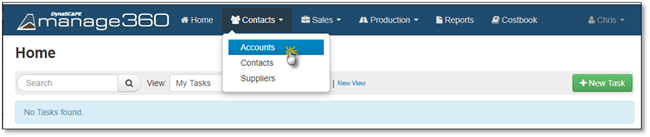
To assist you with adding a task from the Account Detailed Information > Journal Tab, we have outline the steps below:
1. Go to Contacts.
2. Click on Accounts to open the list of Accounts.
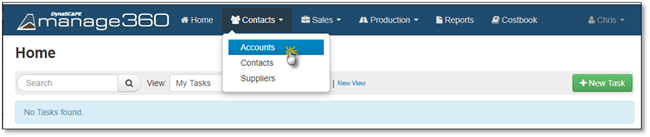
3. Click on an Account to view the detailed Information.
4. Click on the Journal Tab.
5. Click on New Entry.
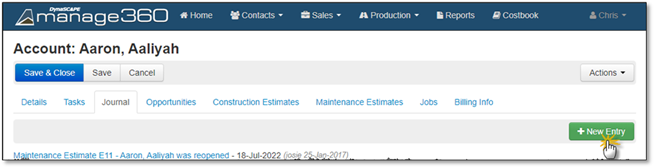
6. Refer to the Journal > Add a Journal Entry for more detail on entering the journal information.