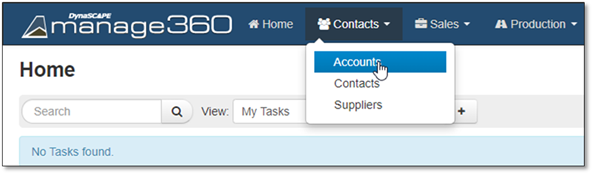
To assist you with adding a task from the Customer's Account Detailed Information area, we have outlined the steps below:
1. Click on Contacts.
2. Go to the Accounts Area.
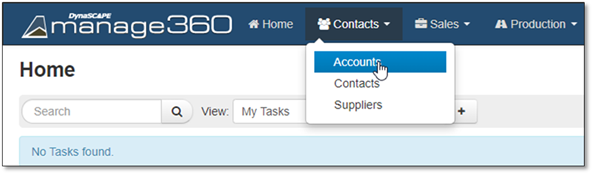
3. Click on an Account Name to view the Customer's Detailed Information.
4. Click on the Tasks Tab.
5. Click on New Task.
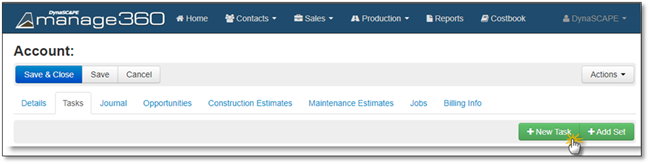
6. Refer to the Home Screen > Add a Task area for more detail on entering the task information.