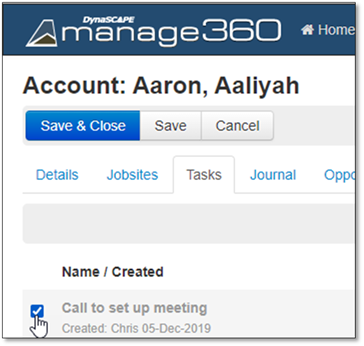
If you are viewing a Customer's Account, Opportunity, or Job Tasks Tab you can complete Tasks by checking the box next to the Task Name just as from the Home Screen, or by Marking the Task Complete while Editing the Task. Refer to the Edit a Task area for more detail on Editing the Task information.
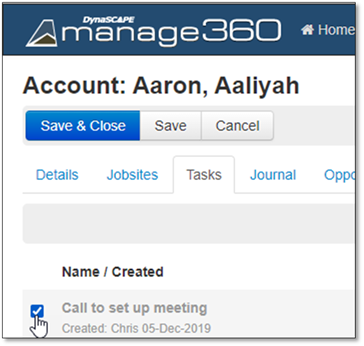
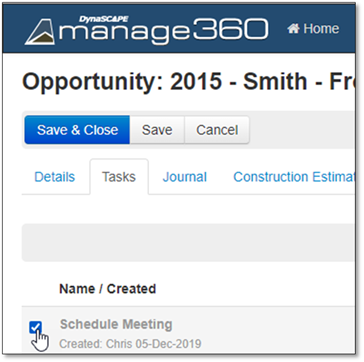
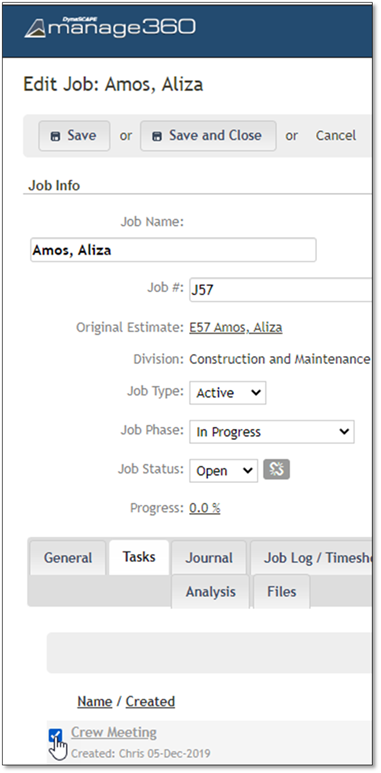
 Note:
Note:
To make the task active again, open the task and uncheck "Mark as Complete".