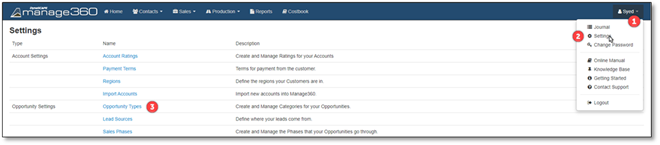
Follow the steps below to add a new opportunity type category:
1. Click on User Name.
2. Select Settings.
3. Click on Opportunity Types.
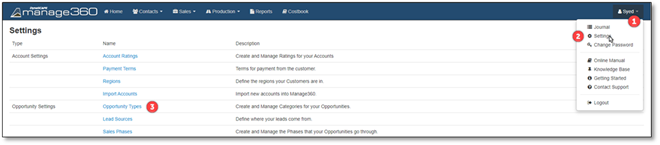
4. Click the + New Opportunity Type button to open the input screen
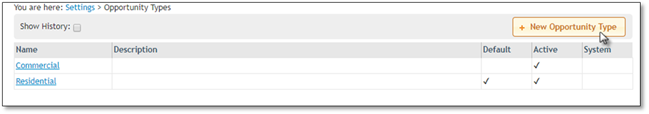
5. Enter the Name, Description, choose if you would like to set this as the Default or not.
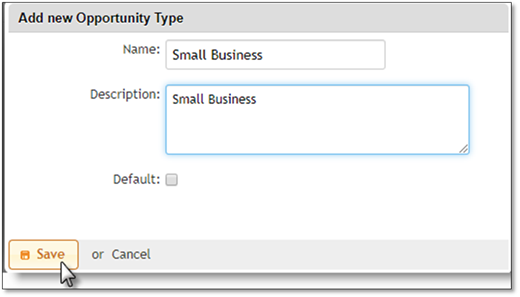
6. Click Save to retain the changes or Cancel to discard the changes.