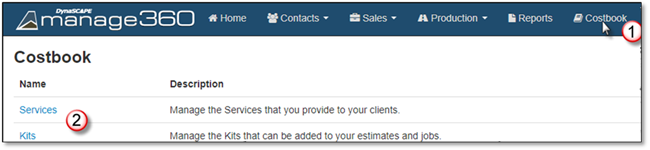
1. Go to Costbook tab.
2. Choose Services.
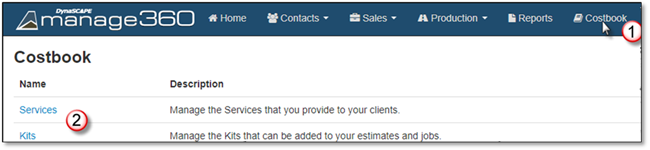
3. Choose a Service to Open.
4. Click on the Items Tab.
5. Click On Add Items.
6. Click on Equipment tab.
7. Search for and Select the equipment.
8. Select the Equipment to add.
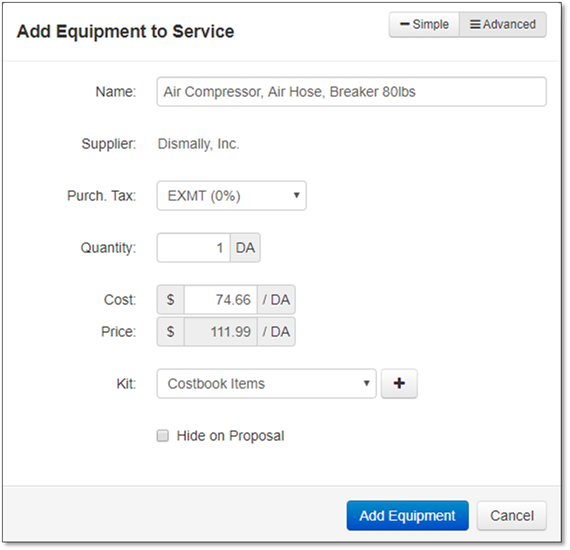
Simple:
•Give it a name if different
•Review Supplier
•Enter the Quantity
•Review if the price is correct.
Advanced:
•Edit cost if necessary
•Select if it will be part of an existing kit, create a New Kit with + or part of Costbook Items (default)
•Check to Hide on Proposal
•Click on Add Equipment to add to basket.
 Note:
Note:
if the Equipment does not already exist in the Cost Book you can use +New Equipment button to open the Add Equipment Option.
9. Click Add Items to send to the Service.
10. Click Save to keep changes.