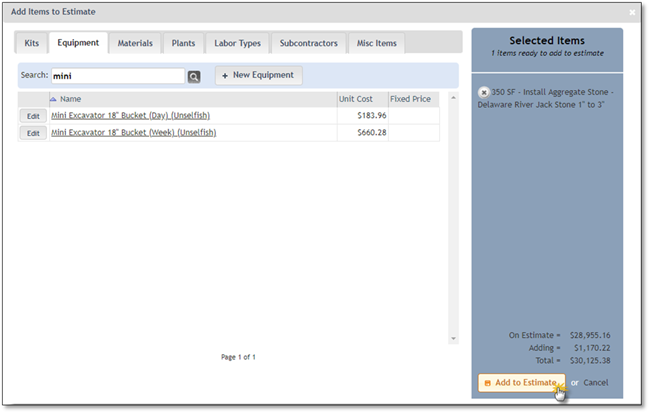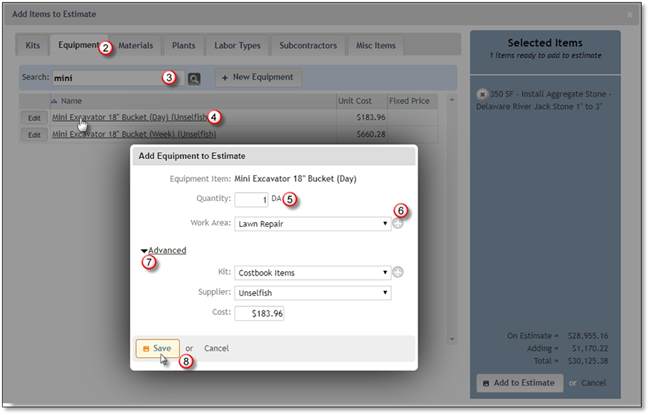
To add Equipment to your estimate, follow the next steps:
1. Navigate to the Estimate and click on Add Items.
2. Select the Equipment tab.
3. Search for the equipment you wish to add. Use the search function or navigate using the pagination features. If the Equipment you need has not been created yet you can create a New Equipment by Clicking on + New Equipment Button.
4. Click on the equipment once it is displayed on the list.
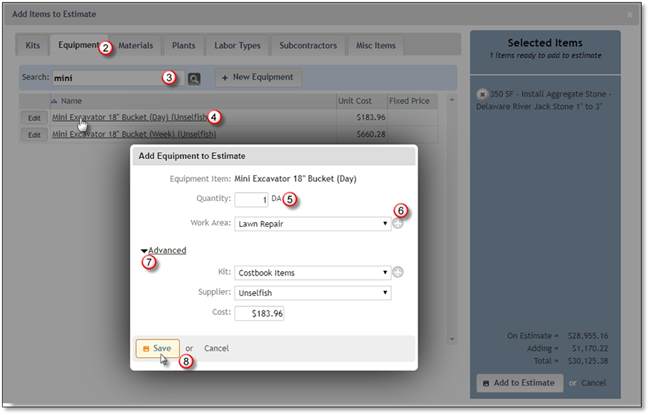
5. Enter the Quantity for the equipment you have chosen.
6. Select the Work Area where the equipment will be needed or add one or more work areas for this estimate by clicking on the grey + sign, detailed information is available in the Adding Work Areas to an Estimate section.
7. Clicking on the Advanced arrow will allow you to Add to Existing Kit, if available or Create a Kit for this item or change the Cost of the item.
8. Click the Save button in order to add the item to the Selected Items list.
9. Click the Add to Estimate button to add this Equipment to the Estimate if you are done or Cancel to discard this addition.