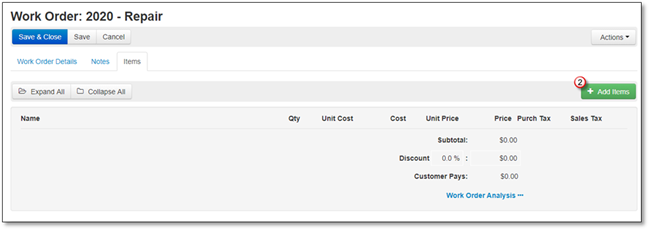
To add Kits to your Work Order, follow these steps:
1. Go to the Items tab.
2. Click +Add Items.
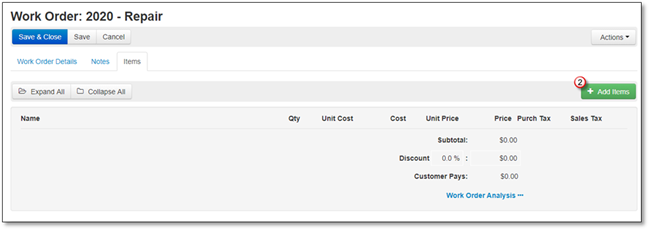
3. The Add Items to Work Order screen will appear, and the Kits will open by default, click on Kits.
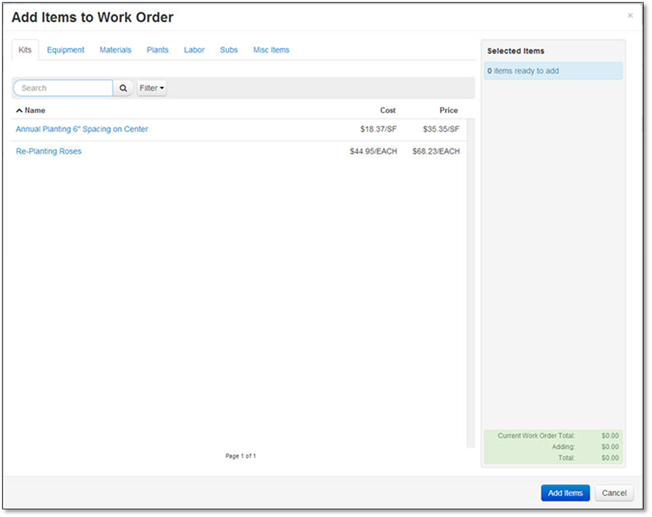
4. Search for your Kit, click on the Kit once it is displayed.
5. The Add Kit to Work Order screen will appear, now you can change:
•Name
•Quantity
•Price
•Choose or Add a Work Area
•Notes.
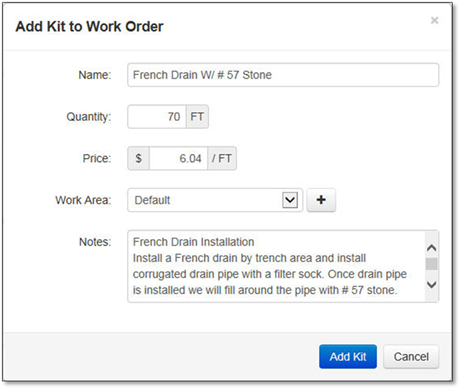
6. Click Add Kit to add it to the Selected Items or Cancel to discard the addition.