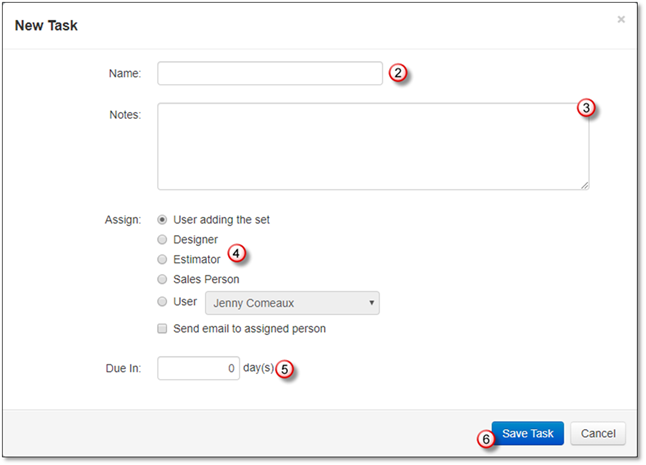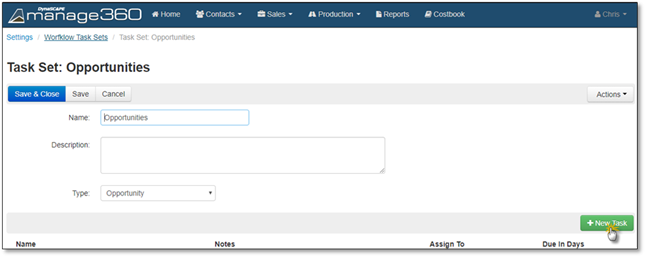
You can add as many Tasks to a Task Set as Necessary.
1. Click on New Task.
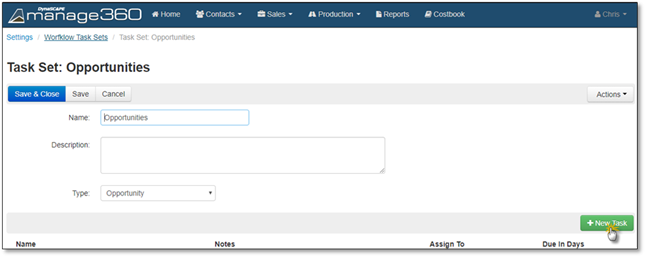
2. Type in a brief Name to represent this Task within the Task Set.
3. Type in detailed Notes which outline the Task.
4. Select who the Task will be Assigned to - This can be the User adding the Task Set, the Sales Person, or a specific pre-defined Employee.
5. Enter the number of days until the Task is Due.
6. Click Save Task to save your Task and return to the previous screen or Cancel to return without saving your changes.