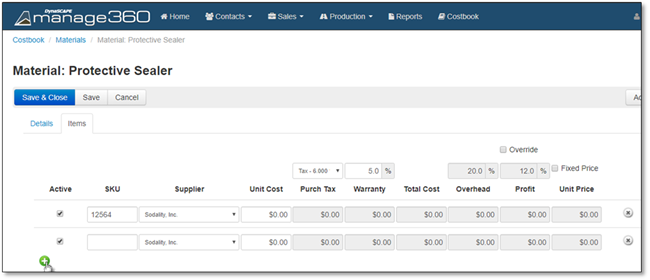button to add
another Material line item.
button to add
another Material line item.You can add multiple suppliers for a material and specify separate prices. To add suppliers to a material simply follow these steps:
1. Click on the Material then click on the Items tab.
2.
Click the  button to add
another Material line item.
button to add
another Material line item.
3. Enter a SKU, choose a Supplier and enter a Unit Cost.
4. You can choose to set a specific Material as the Default? this will ensure it is the Material chosen when adding it to an estimate.
5. Click Save & Close to add the material.