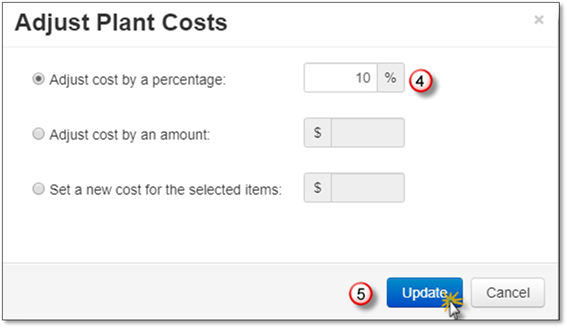
1. Select all the plants you want to update the cost for.
2. Click on Common Actions.
3. Select Update Cost.
4. Select how you would like to update the price of an item.
By percentage - adds a percentage to the price of the items selected (to lower the percentage enter a negative value).
By an Amount - adds an amount to the price of the items selected (to lower the percentage enter a negative value).
Set a specific Cost - will set the cost you enter to each of the items selected.
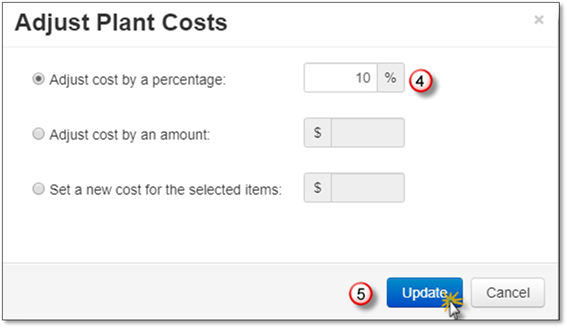
5. Click Apply.
6. Confirm the changes you are making.