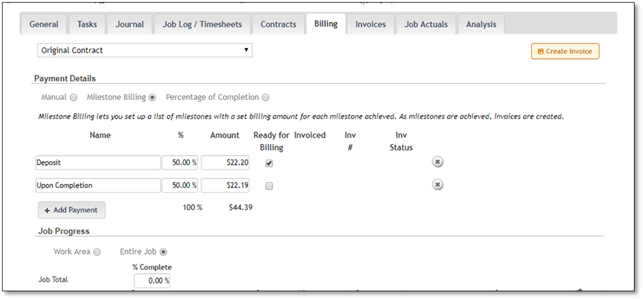
1. Click on the Create Invoice Button (it will only be available if there are items that can be invoiced).
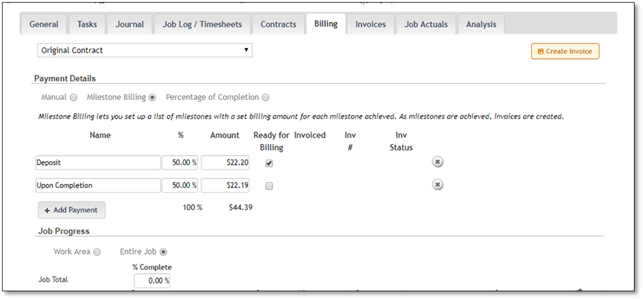
2. The Create Invoice Window will appear, where you can choose an Invoice Date and add Invoice Description.
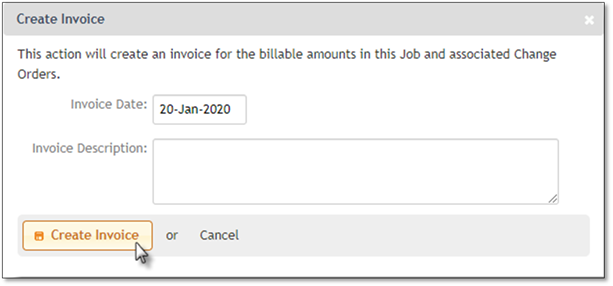
3. Now you can choose to Create Invoice, then go to the "To Be Posted" Process or Cancel to disregard the creation of invoice(s).