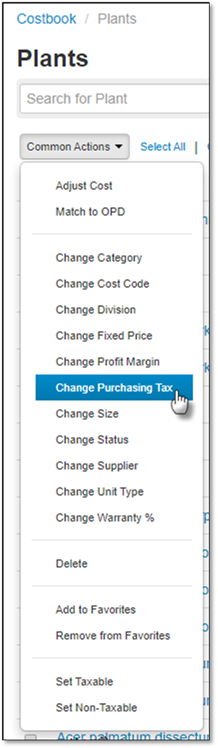
1. Select all the plants you want to archive.
2. Click on Common Actions.
3. Select Change Status.
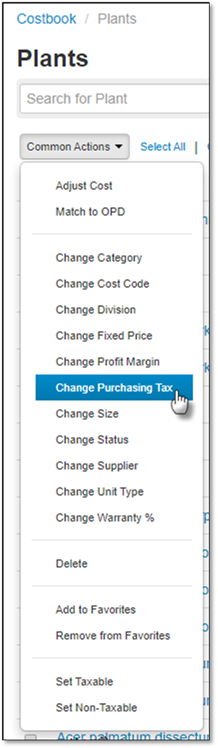
4. Select either Active, to make an inactive item active, or Inactive, to make an active item inactive.
5. Click Update.
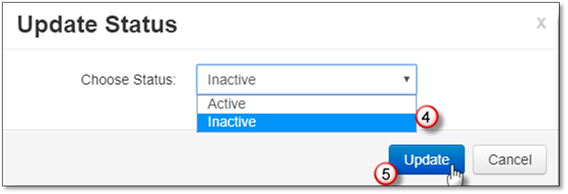
 Note:
Note:
You will be able to see archived items when the Show History option is checked off.