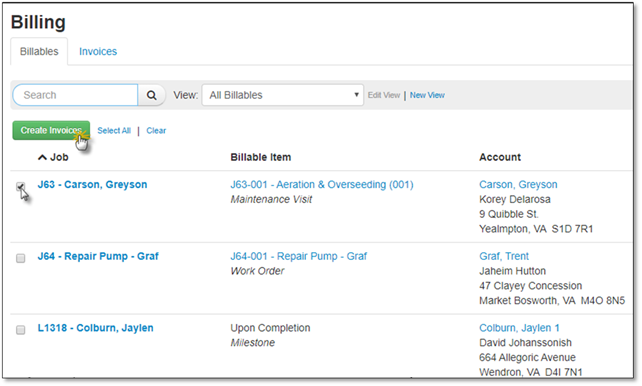
1. Go to the Production Area.
2. Select Billing.
3. Click on the To Be Invoiced tab.
4. Place a check mark beside the Billable item you would like to invoice - you can choose one or more:
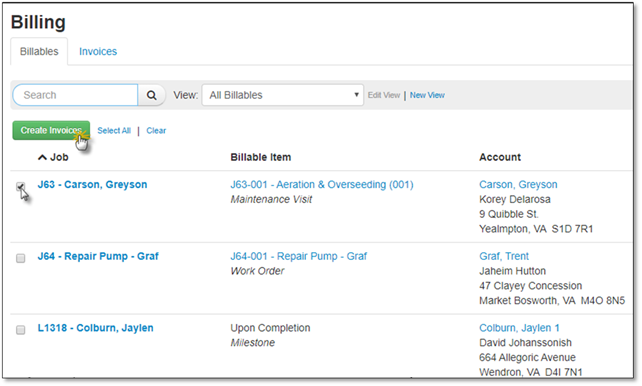
5. Click Create Invoices.
6. The Create Invoice Window will appear, where you can choose an Invoice Date and add Invoice Description. The 'Invoice Settings' section will only be visible if a billable item from a Work Order (non-contract job) has been selected.
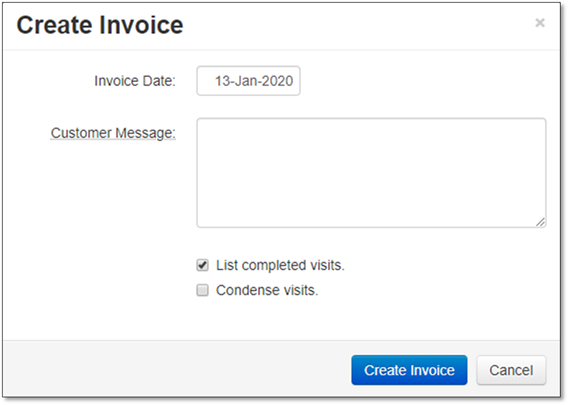
7. Now you can choose to Create Invoices, then go to the "To Be Posted" Process or Cancel to disregard the creation of invoice(s).