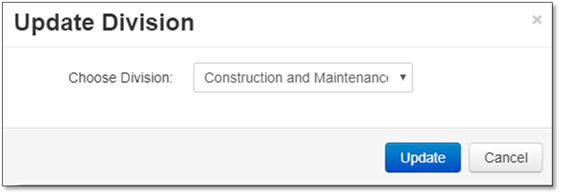
1. Select all the plants you want to update the division for.
2. Click on Common Actions.
3. Select Update Division.
4. Select the new division from the drop down.
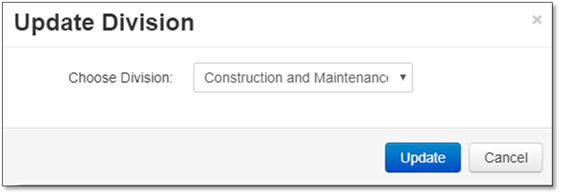
5. Click Update.
6. Confirm the changes you are making.
7. Click the Save button to save the Subcontractor item to the Costbook or Cancel if you would like to discard the entry.