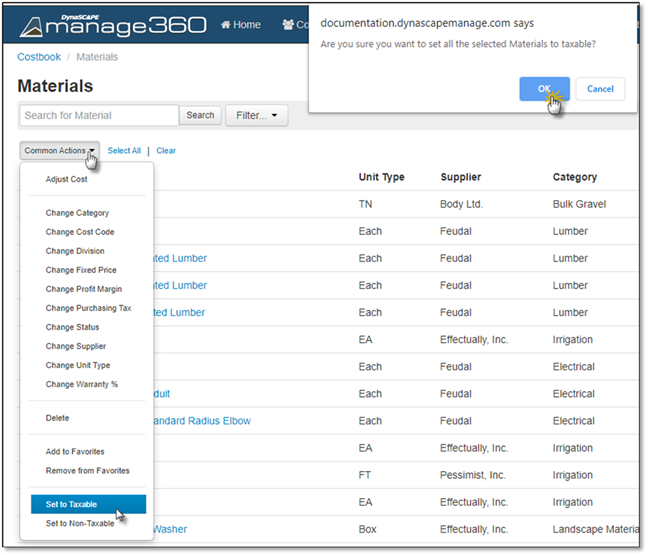
1. Select all the materials you want to update the sales tax for.
2. Click on Common Actions.
3. Select Set to Taxable.
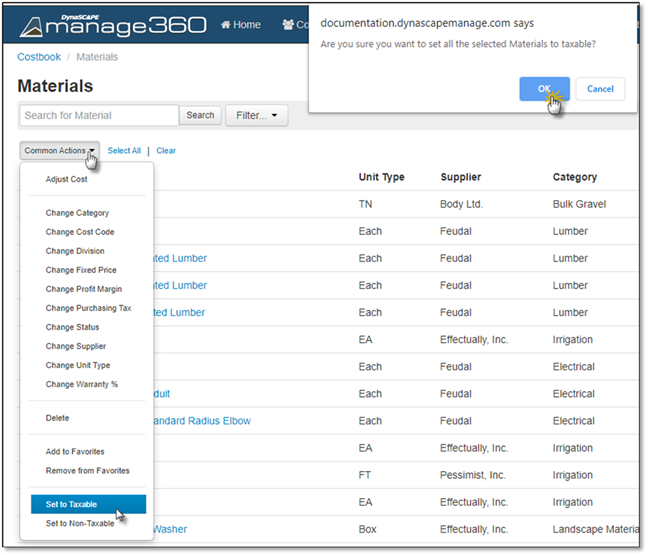
4. The sales tax will be applied based on the sales tax that is associated with the account.
5. Click OK.
6. Confirm the changes you are making.
7. Use Set to Non-Taxable to remove sales tax from the item.