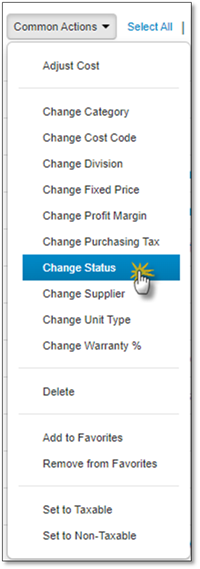
1. Select all the materials you want to make active or inactive (archive).
2. Click on Common Actions.
3. Select Update Status.
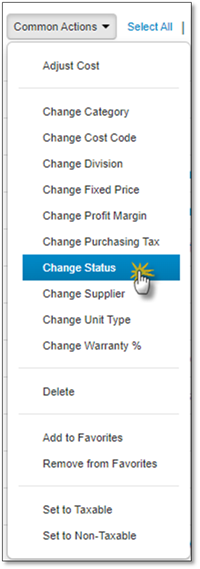
4. Choose the Status to be either Active or Inactive.
5. Click update.
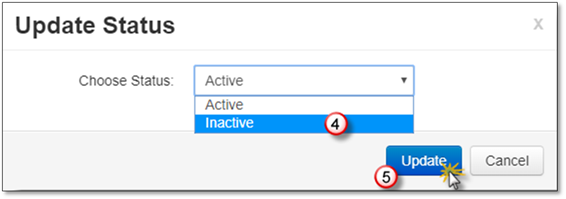
 Note:
Note:
You will be able to see archived items when the Show History option is checked off.