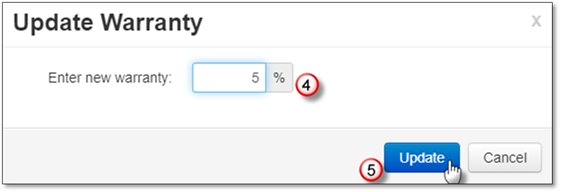
1. Select all the plants you want to update the warranty percentage for.
2. Click on Common Actions.
3. Select Warranty %.
4. Enter the new warranty percentage in the box (percentage sign is not required).
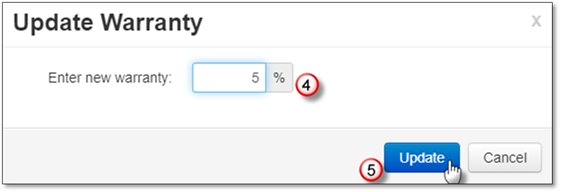
5. Click Apply.
6. Confirm the changes you are making.