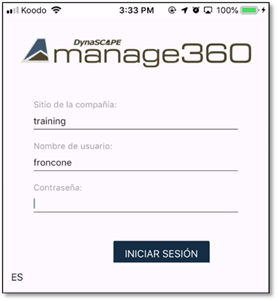
On the login page, there is an ‘EN’ in the bottom left corner. This indicates that the app will be in English. If the ‘EN’ is clicked, it will change to ‘ES’, which will render the app in Spanish. This language translation is only applicable to the main labels in the app itself. It will not automatically translate any ‘Crew Notes’ or ‘Crew Instructions’ from Manage360.
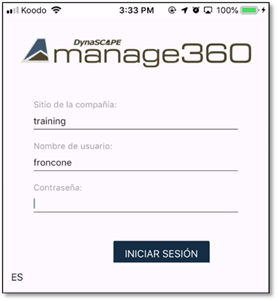
Figure 3 - Language selection