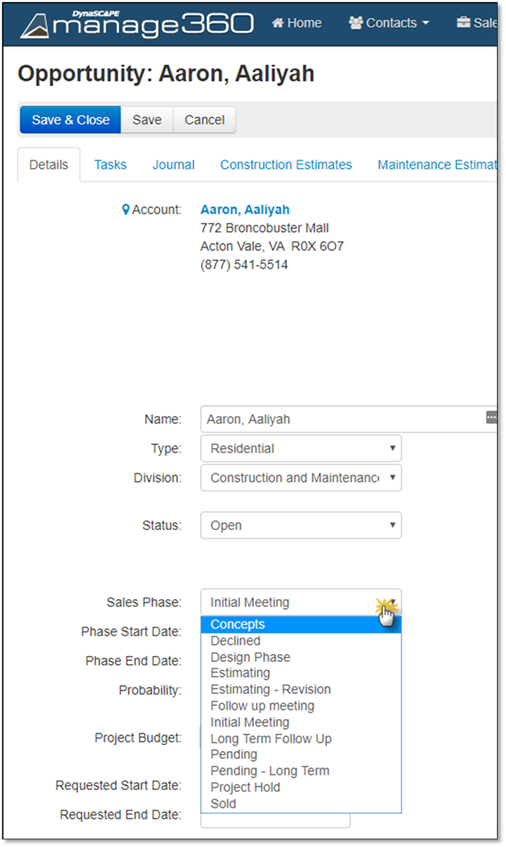
You can change the Sales Phase of the opportunity to reflect its current stage in the sales process.
Option 1: This can be done on the Opportunity List Screen, please see the Changing the Sales Phase section for detailed information
Option 2: This can be done inside the Opportunity on the Details tab one opportunity at a time.
1. Click on the Sales Phase drop down list on the Details tab.
2. Select a Sales Phase from the list.
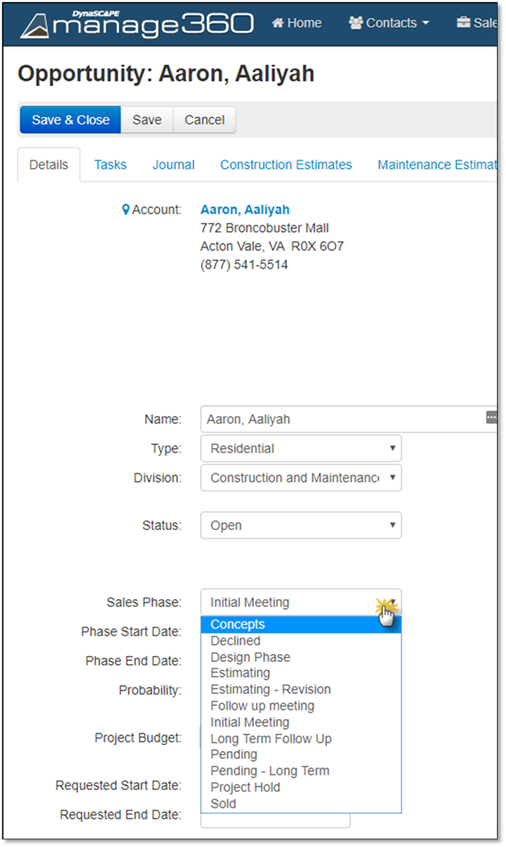
3. Now you have 3 options after your edits:
• If you need to leave the computer for a few minutes, click Save. You will be in edit mode, continue from Step 6 in the Edit Opportunity Information section for more details.
• If you are done entering the Opportunity Info, click Save and Close.
• If you want to discard the edits, click Cancel
When you edit the Sales Phase the Dates and Probability will automatically change to reflect your settings for the selected phase. You may edit these at Sales Phases.