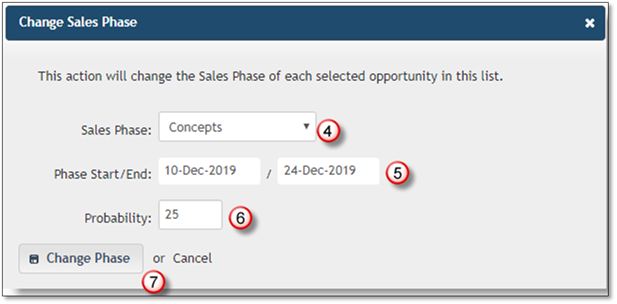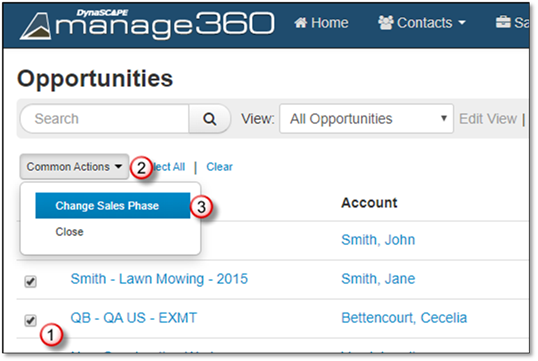
You can change the Sales Phase for several Opportunities at once from the Opportunities List screen.
1. Open the Opportunities List Screen by clicking Sales > Opportunities.
2. Select the Opportunities to modify by checking the box next to their names.
3. Go to the Common Actions drop down list.
4. Select Change Sales Phase.
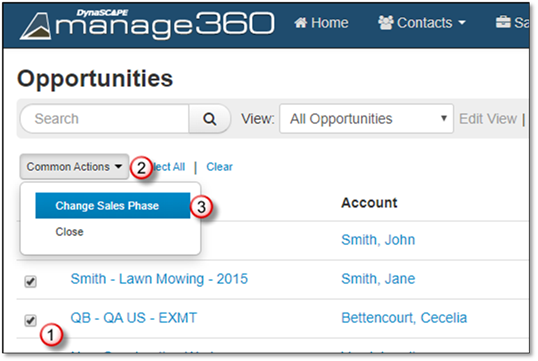
5. When the Change Sales Phase windows appears select the Sales Phase from the list - these Phases can be added at the Settings tab see Settings - Sales Phases.
6. Verify the Phase Start/End will default to start at today's date and end based on the time frame set at the Settings - Sales Phases.
7. The Probability will also default to percentage set at the Settings - Sales Phases.
8. Click on Change Phase to Save your changes or click Cancel if you do not want to make this change right now.