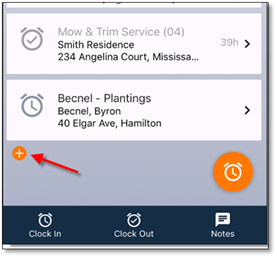
If the foreman would like to clock in to a non-billable item, the orange ‘plus’ button on the main timesheet page can be clicked.
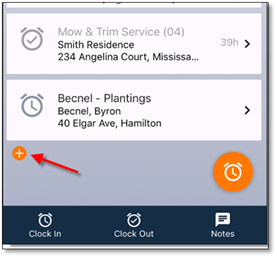
Figure 29 - Add a non-billable for clock in
Then the specific non-billable item can be selected for clock-in. This list is the same list as available on Manage360. Once the selection is made, the clock-in process is the same as for any other item on the timesheet.
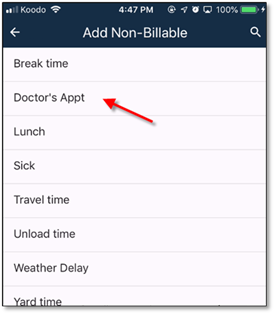
Figure 30 - Selecting the specific non-billable item