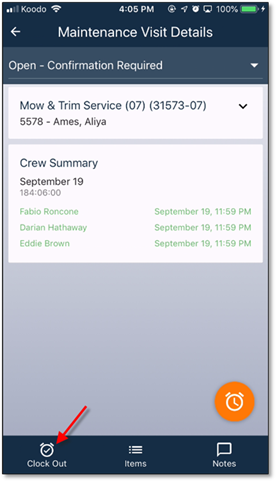
The Clock out process can also be initiated directly from the timesheet item. Selecting the specific item will open its detail page. From that page, there is a clock out button available in the bottom panel.
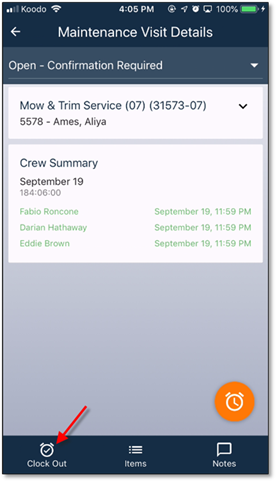
Figure 14 - Clocking out from a specific item
Clicking the clock out will start the process at the employee selection screen (if there are any), as the item has already been chosen. The process from there is identical as the previous one – i.e., choose the employees and then confirm the time.