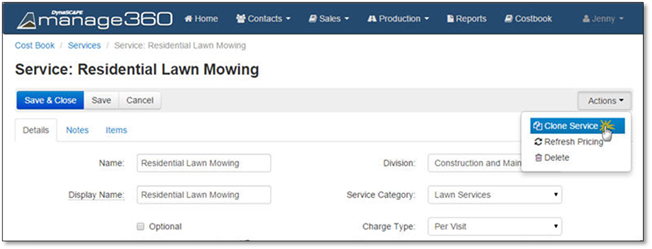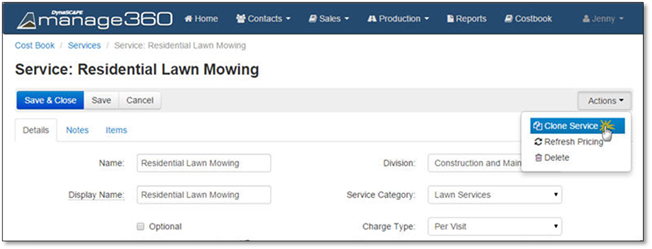
If you find yourself wanting to create a new service that is very similar to an existing service, you can create a new service based on an existing service by using the "Clone Service" while in an existing Service. A new Service is created using all the same components and information from the original Service. To clone a Service, follow these steps:
1. Go to the Costbook.
2. Click on the Services link.
3. Click on the Service Name to open for editing, click on the Actions Button and Select Clone Service.