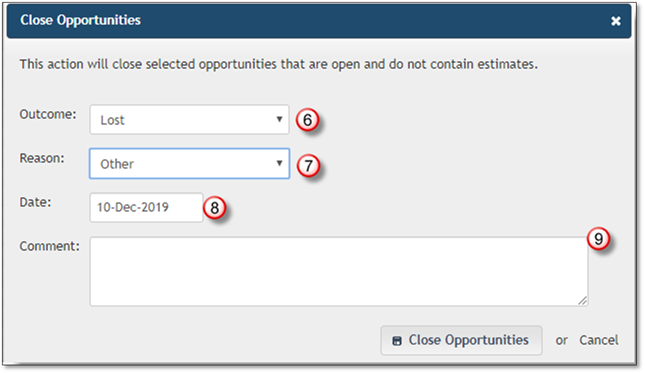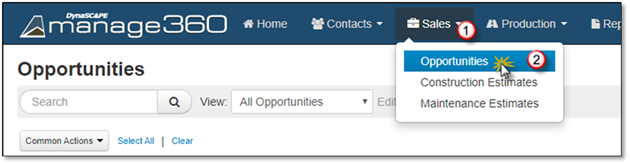
Multiple Opportunities can be closed at the same time. When this is done, the Outcome, Outcome Reasons, Date and Comments will be the same for each closed Opportunity. If these fields are not unique, then the Opportunities can be closed individually.
1. Click on the Sales Menu.
2. Click on the Opportunities option.
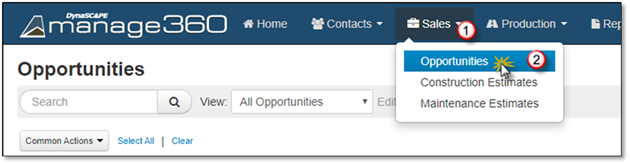
3. Select the Opportunities you wish to close by checking them.
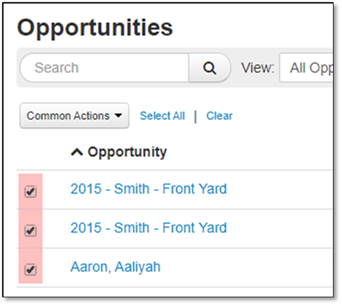
4. Go to the Common Actions drop down and select Close.
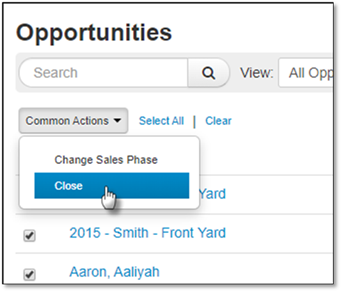
5. A Close Opportunities window will appear.
6. Choose the Outcome - what happened with the opportunity.
7. Choose Reason - the reason you are closing the opportunity.
8. Select the Date you closed the Opportunity.
9. Enter Comments, if required.
10. Click Close Opportunities to finish or click Cancel if you do not want to make this change right now.