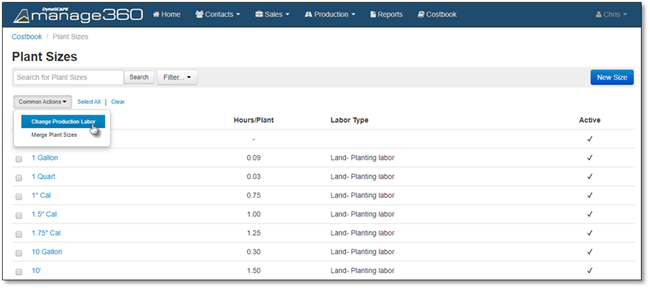
This is the common action available for sizes:
Update Sizes
1. Select all the sizes you want to update.
2. Click on Common Actions.
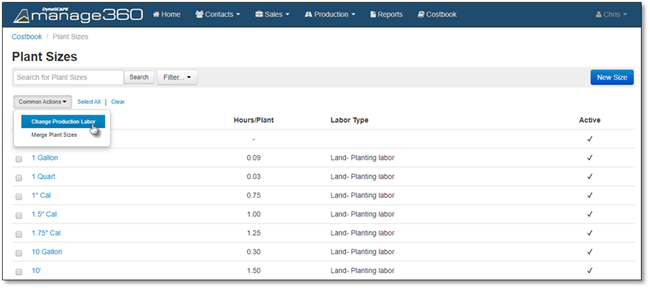
3. Select Change Plant Sizes.
4. Enter any or all of the following:
Labor Type: Select from the drop down to determine the type of labor that this size is related to.
Production Rate: How long it takes to perform this takes measured in hours.
Round To: The precision on how to round the hours.
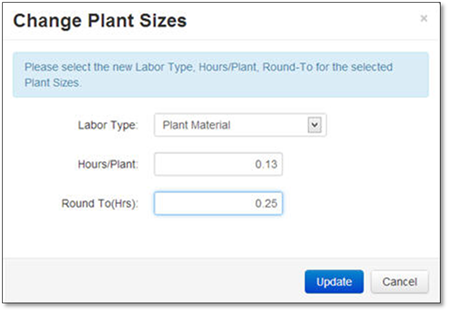
5. Click Update.
6. Confirm the changes you are making.