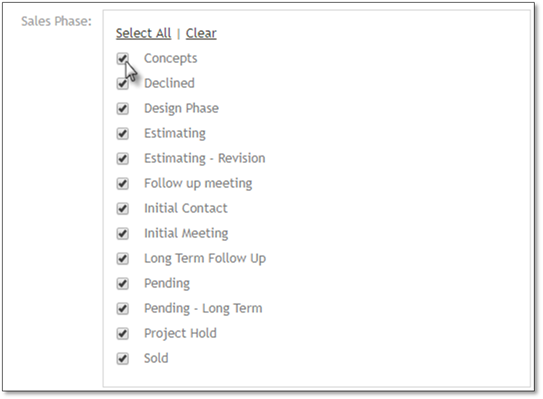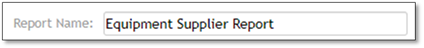
Most reports will have common features when you select to Modify a Report.
Report Name:
Enter a custom report name or leave the default name.
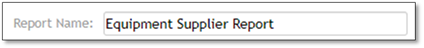
Description:
Enter a detailed description of this report so that can make it easier to choose which report you will generate.
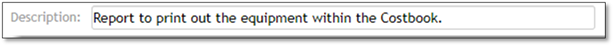
Group or Group By:
Grouping by a Certain field allows your report to be sectioned to locate data by different categories and sections.
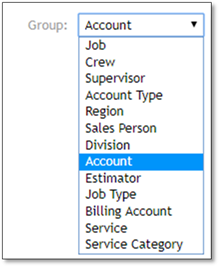
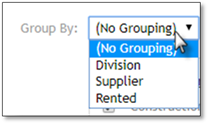
Prompt User:
When choosing prompt user this section or field is editable every time you choose to generate the report. If this is not checked the field will not be visible every time you go to the report and you will need to click Modify report in order to edit the field.
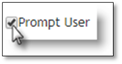
Show:
Clicking items from the show section means that these items will show up as a category on the report. The data for that category will also show.
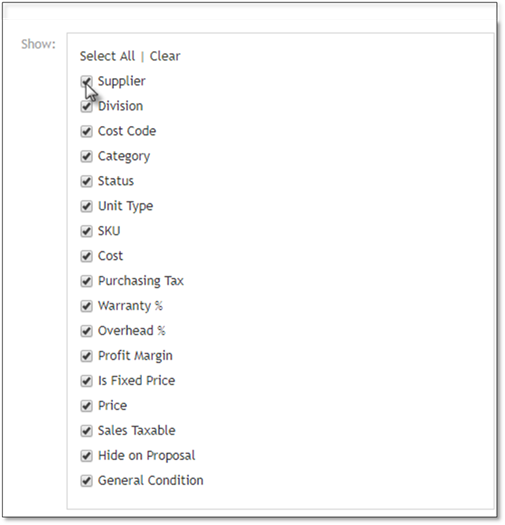
Status:
Select the status of the Estimate, Opportunity or Job to include in the report that you are creating.

Invoice Status:
Select these to include invoice items that have that status for including in the report.
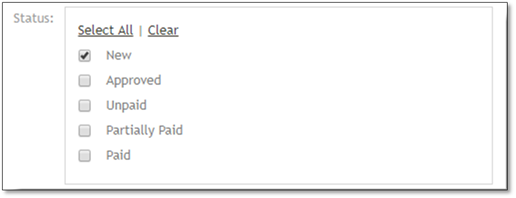
Start Date:
When creating a report this will define a start date for the report.
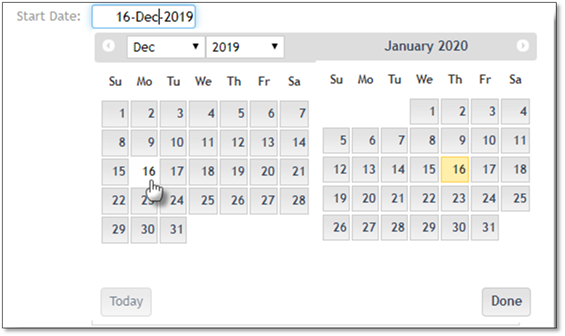
End Date:
When creating a report this will define an end date for the report.
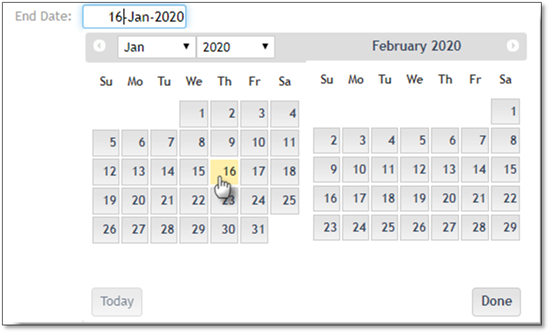
Division:
This will define what Division is being included in the report's data.
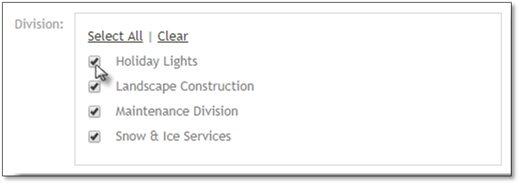
Sales Phase:
Select Sales Phase to include items that fall within the sales phase.