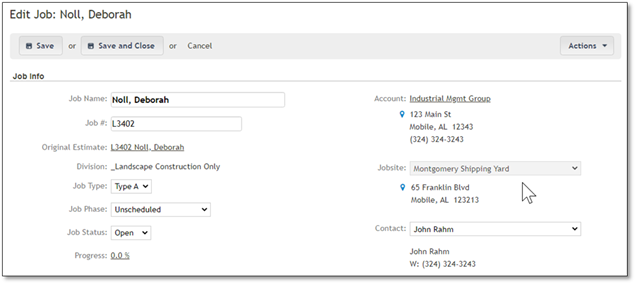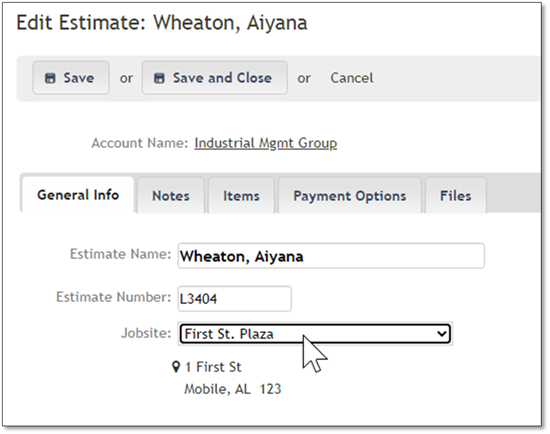
Using jobsites in construction is very simple. On the details tab of a construction estimate, there is a dropdown list from which you can select the jobsite that the estimate is meant for.
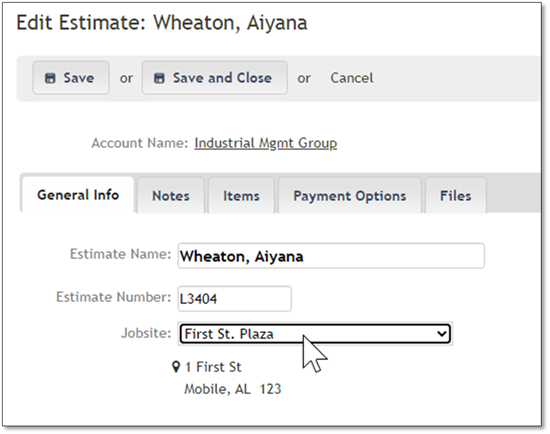
It works the same way on the construction job. You can change the jobsite from a dropdown list located on the top right quadrant of the screen, in the job info section, right under the account info. Note that you can only change the jobsite while the job is brand new – once the job is attached to a timesheet, the jobsites dropdown will become locked.