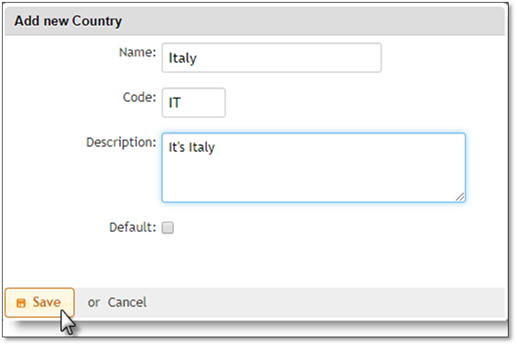
Define the countries your Customers are in. The Default System countries cannot be removed from this list.
You can add a New Country where your Customers are located.
1. Click on User Name.
2. Select Settings.
3. Click on Countries.
4. Click on + New Country.
5. Enter the Required fields.
6. Click Save to retain the changes or Cancel to discard the changes.
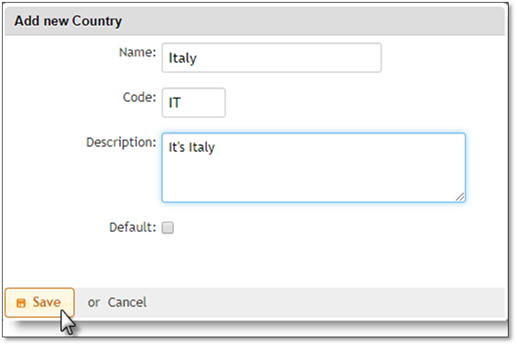
You may also delete any non-system items by clicking on the item on the list, the Delete button will be visible:
1. Select the Country.
2. Click on Delete.
3. Confirm deletion.
 Note:
Note:
You cannot Delete a County if it's being used in other parts of the database.