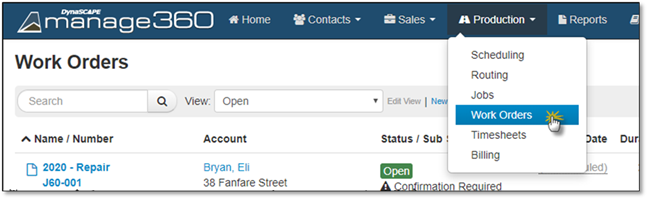
1. Click on the Production Menu.
2. Click on Work Orders.
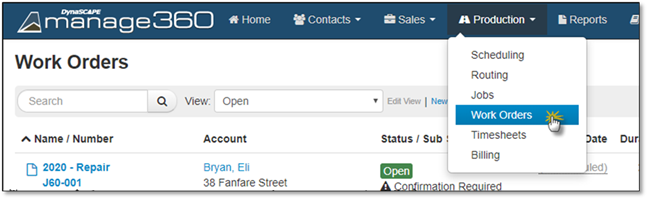
3. Search for or use a view to find the Work Order.
4. Go to Actions and select Create Follow up Work Order.
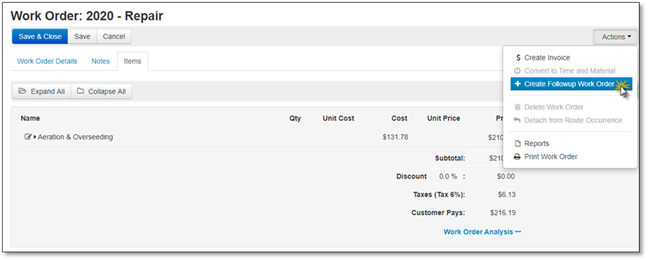
5. The Creation of a Follow up Work Order is the same as Creating a New Work Order.