
You may want to create a new version of an estimate for a client if they want to see different items or services added or removed from the original before they accept the estimate. This is recommended instead of altering the original so that you have the old one for comparison.
1. From the estimate screen, click Actions.
2. Select Create a new Version.

3. You will receive this message for confirmation.
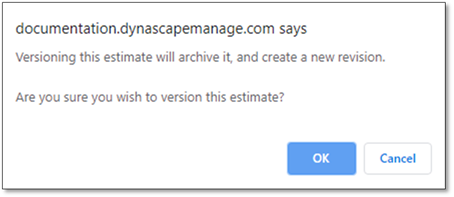
4. Click OK.
Your new estimate will have a new number that has a .1 any subsequent versions will also have a .# added on to the original Estimate Number. Your original estimate will be archived.