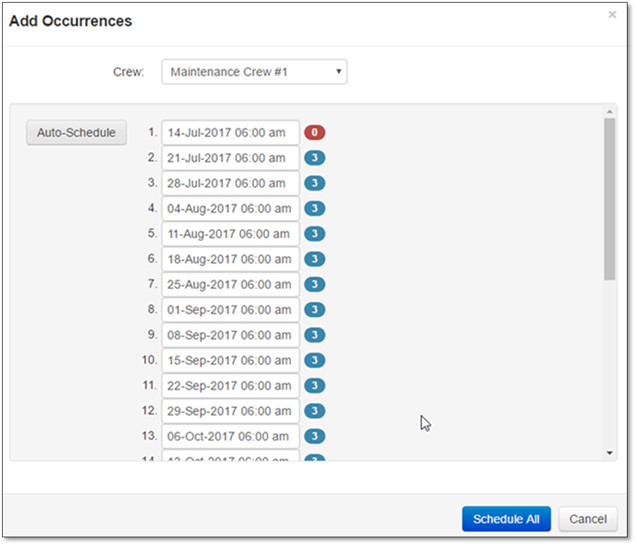
Once you have all of the Services set up on your Route List, it is time to schedule your Route Occurrences. This is essentially adding them to the Calendar so you can see what work you have coming up, and to also get the Visits onto Timesheets when they are created.
Begin by opening the Occurrences tab of the Route. All scheduled Occurrences of the Route will be displayed here. You can add Occurrences one at a time by selecting the green “+ Add Occurrence” button, or if the Route has a recurrence pattern you can select the white “Add Occurrences” button. If you are scheduling multiple Occurrences, the first Occurrence will be listed in accordance with the Start/End Dates and the Planned Day of Week. Select Auto-Schedule, and the rest of the Occurrences will be filled in.
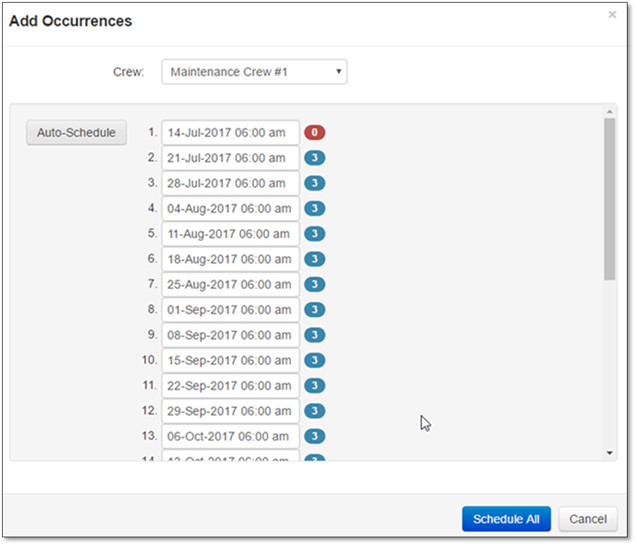
The number of Services to be performed that day will be listed next to the date. Blue means all planned Services (all Services on the Route List) will be performed that day, orange means some of the Services will be performed that day, and red means no Services will be performed that day. If your Services have differing numbers of scheduled Visits, some Services will end before others, which is why each Occurrence may have a different number of Visits on it.