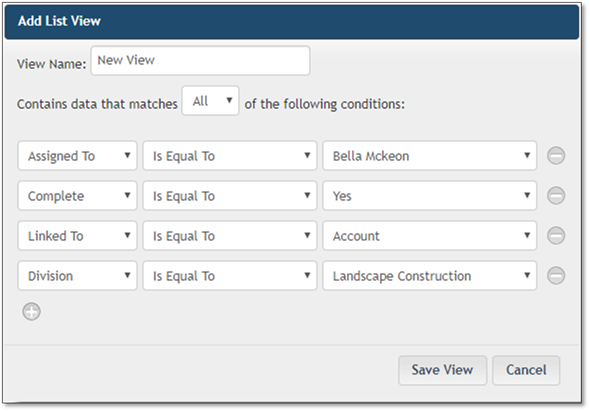Note:
Note:
Creating Custom Task Views is as simple as clicking New View. You can set your view to show or hide Tasks by any combination of Division, Status, Employee Assigned, or whether a Task is Linked to an Account, Opportunity, or Job. You can also Edit or Delete Custom Task Views by selecting the View from the drop down list and clicking Edit View.
 Note:
Note:
Both the My Tasks and the All Tasks views are System Views which cannot be edited or removed.
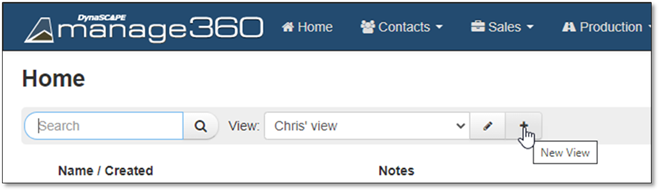
After selecting New View, you will be able to create a view which filters the Tasks shown by any or all of the following criteria:
• Division - Show or Hide Tasks within a certain Division
• Complete - Show or Hide Tasks which are marked Complete
• Assigned To - Show or Hide Tasks which are Assigned to an Employee
• Linked To - Show or Hide Tasks which are Linked to an Account, Opportunity, or Job.