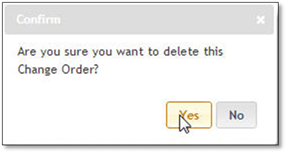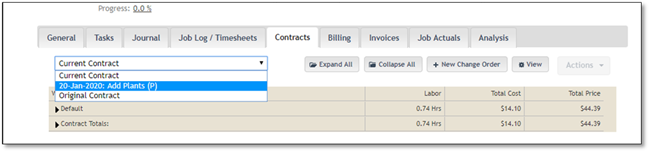
To Delete a Pending Change Order, navigate to the Contracts tab of the desired Job. Change Orders that have been Approved cannot be deleted.
1. Select the Change Order to be deleted from the drop down list.
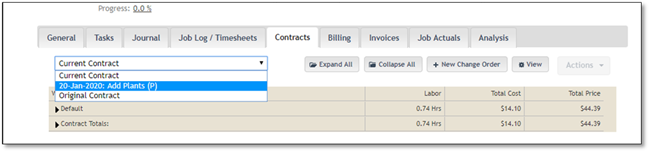
2. When the Change Order is displayed, click on the Tools/Actions button and select the Delete option.
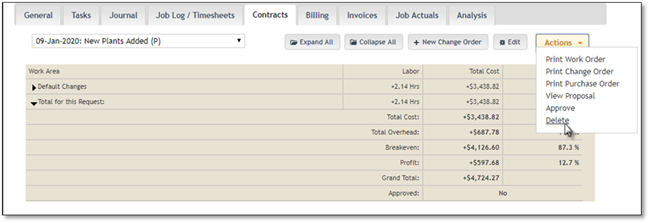
3. The system will display a prompt window asking to confirm the deletion. Click Yes to delete the Change Order, or No to cancel the deletion request.