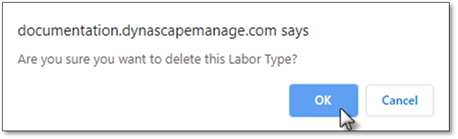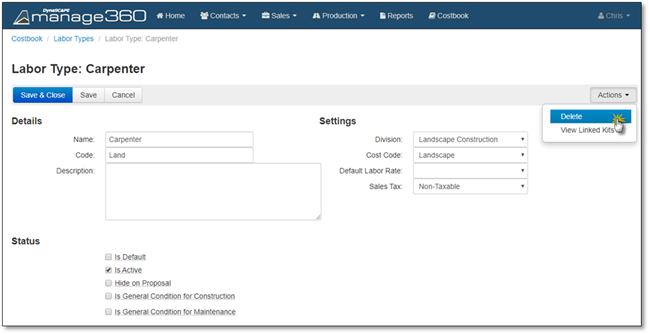
Here is one example of the steps to take to delete a Costbook Item, which can be followed for any of the other 9 items.
1. Click on the Labor Type you wish to delete to open the edit screen.
2. On the Labor Type screen, click Actions> Delete.
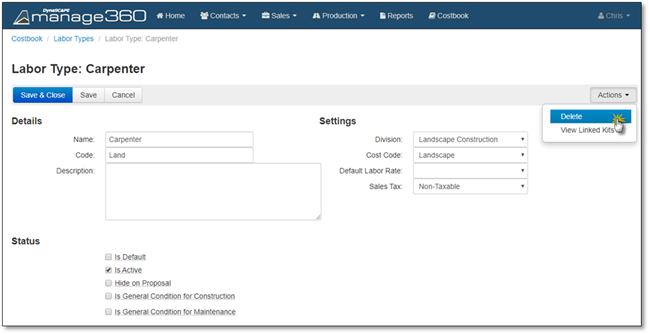
3. When the confirmation window appears click OK to complete the deletion.