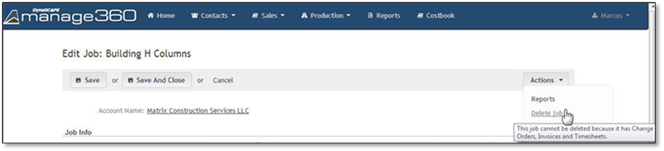
It is now possible to delete a Job that was created in error. Before trying to delete a job please be aware that Timesheets and Invoices that have been created for that job need to be manually removed. Also, a Job cannot be deleted if there are Approved Change Orders created for that job. If a Job is successfully deleted, then the linked Estimate will no longer be approved and will be able to be edited.
To delete a Job, follow these steps:
1. Click on Actions.
2. Hover over Delete Job.
3. Determine if the job can be deleted based on the message. There are several possibilities.
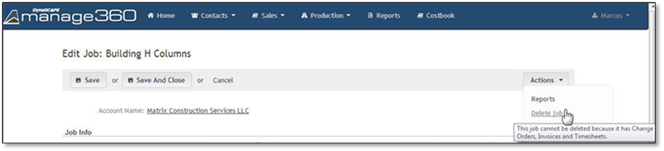
•Delete Job is grayed out Stating: This job cannot be deleted because it has Change Orders
•Delete Job is grayed out Stating: This job cannot be deleted because it has Timesheets
•Delete Job is grayed out Stating: This job cannot be deleted because it has Invoices
•Delete Job is grayed out Stating: Any combination of the above three.
•Delete Job is not grayed out and can be chosen.
If you received any of the above messages go to the corresponding Change order, Invoice or Timesheet and delete it or them.
Depending on the situation you can follow these next instructions.
•Delete a Change Order
•Delete a Timesheet
•Delete Invoices.