
It is possible to delete an estimate to do this please be aware that associations related to the estimate will also be deleted.
To Delete an Estimate:
1. While in the estimate you wish to delete, Click Actions.
2. Click on Delete Estimate.

3. You will get a confirmation message.
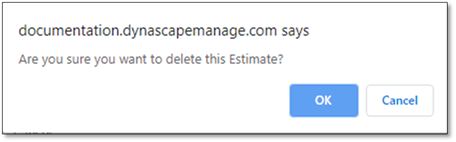
4. Click OK.
The estimate will be deleted.
 Note:
Note:
Won Estimates cannot deleted if there is a Job associated with it. Delete corresponding job, if possible, first then delete the estimate.