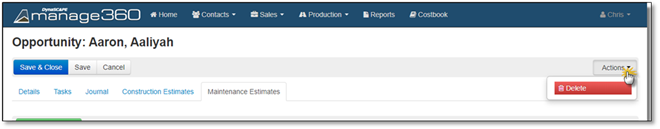
Opportunities can be deleted from the opportunity detail screen. The opportunity detail screen is opened by clicking on an opportunity name from the opportunities list.
1. Click on the Sales Menu.
2. Click on the Opportunities option.
3. When the opportunity detail screen opens, click on the Actions button.
4. Choose Delete - After clicking the Delete button, a window appears asking you to confirm the deletion.
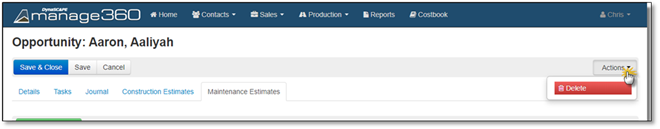
 Note:
Note:
If an Opportunity has any Construction or Maintenance Estimates, it cannot be Deleted unless the Estimates are Deleted. Please see Delete an Estimate; also see Delete a Job.