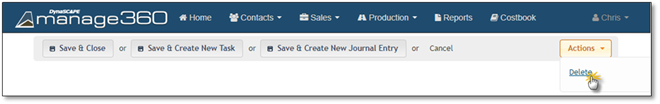
To assist you with deleting a Task that is no longer relevant, we have outlined the steps below:
1. Open the Task.
2. Click on Tools/Actions.
3. Click Delete.
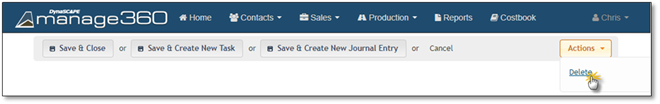
4. A Confirmation message will appear to ensure this is the action you intended.
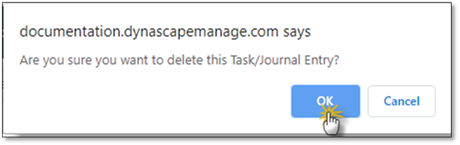
5. Click OK to delete this task or Cancel to go back to the task.