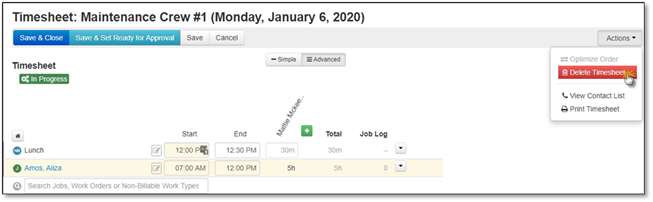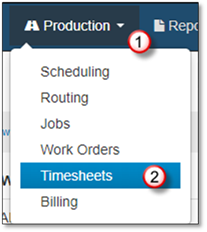
You can Delete a Timesheet you no longer need. You cannot delete Approved Timesheets until you revert the status all the way back to 'In Progress' - it will have to be reverted back to the 'Ready for Approval' first.
1. Go to the Production Area.
2. Click on Timesheets.
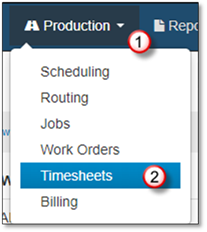
3. Look for the Timesheet.
4. Click on the Date of the Timesheet to open for editing.
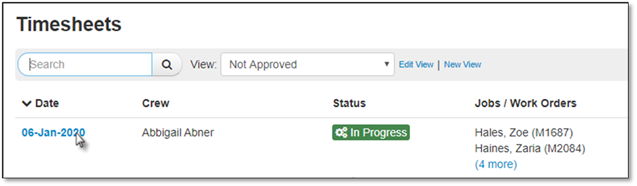
5. Click on Actions > Delete.