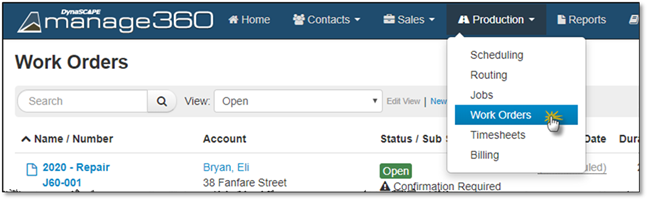
1. Click on the Production Menu.
2. Click on Work Orders.
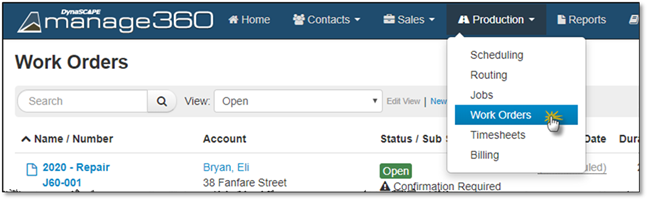
3. Search for or use a view to find the Work Order.
4. Go to Actions and Click on Delete Work Order.
When prompted "Are you sure?" Click Yes or No.
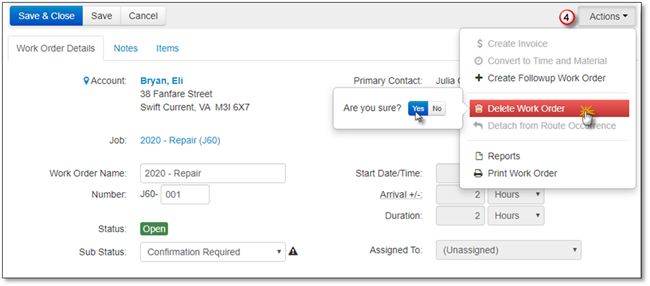
 Note:
Note:
When you click Yes, the Work Order will now be permanently removed from Manage360.