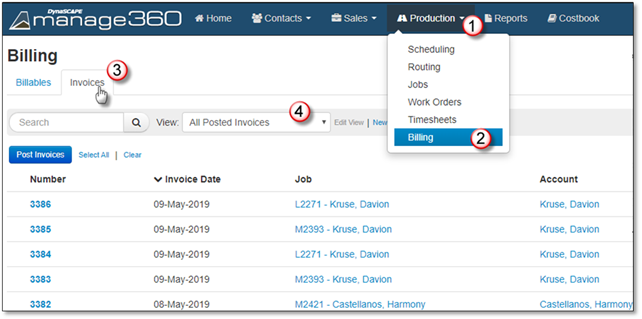
An invoice can be deleted after it has been created even if it has been posted. Once the invoice is deleted it will go back to Ready for Billing/To be Invoiced state.
Please follow these instructions to delete invoices from a posted of non-posted invoice.
1. Go to the Production area.
2. Go to the Billing option.
3. You will see the three billing tab options:
•To be Invoiced
•To be Posted
•Posted.
4. To choose an invoice go to either Posted or To be Posted tab.
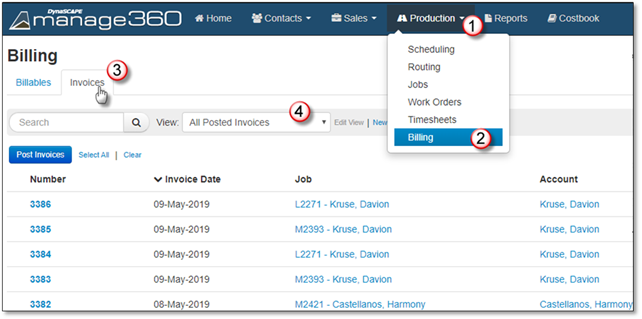
5. Select an invoice by clicking on the invoice number.
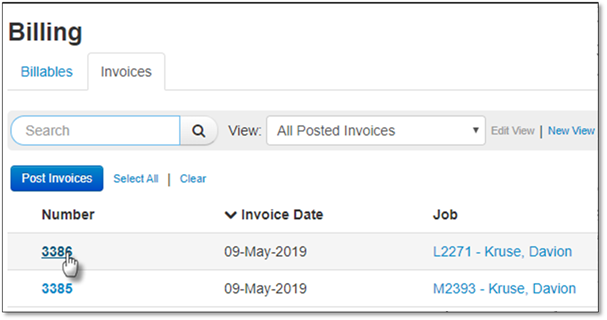
6. Go to Tool/Actions.
7. Select Delete this Invoice.
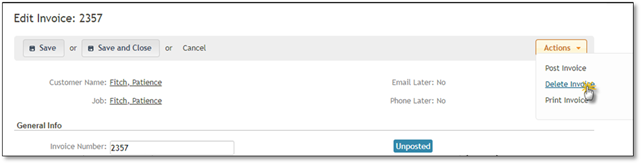
8. You will receive a confirmation message asking you if you are sure you want to delete this Invoice.
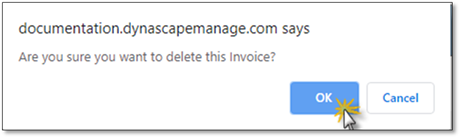
9. Click OK.