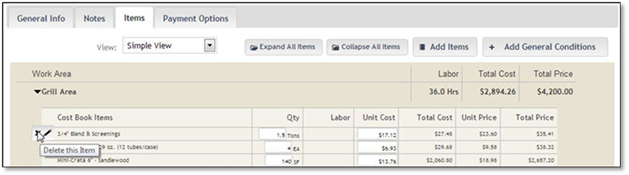
If you have added items that you no longer need or that the customer has decided they do not want a particular item, you can delete the item by placing your mouse over the item name and clicking on the X icon. You can delete items by following these steps:
1. From the estimate screen, locate the items you wish to remove and click the delete icon next to the item. This action can be done for any Work Areas, Kits and Items.
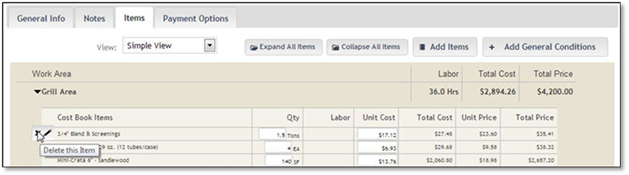
2. Click the OK button to confirm the deletion.