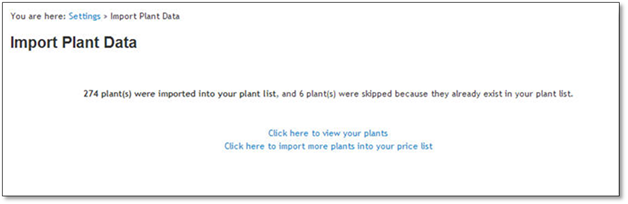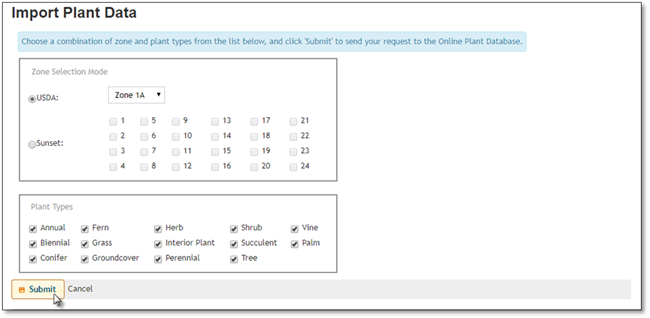
Download Plants into Manage360 from the Online Plant Database.
1. Click on User Name.
2. Select Settings.
3. Click on Download Plants from OPD.
4. Choose your Download options, the Zone - either USDA or Sunset and Plant Types.
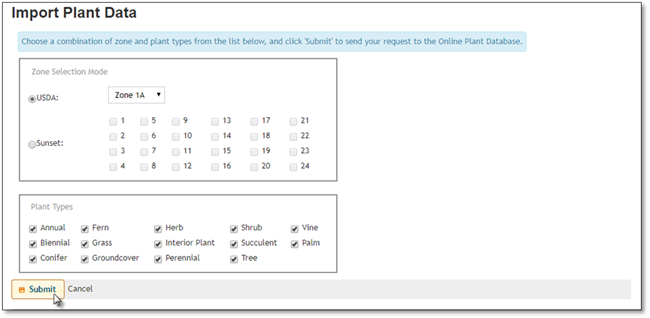
5. Click Submit to view the plants available based on your options or click Cancel to abandon the process.
6. Now you must place a check mark by the plants you would like to import into your list of Plants.
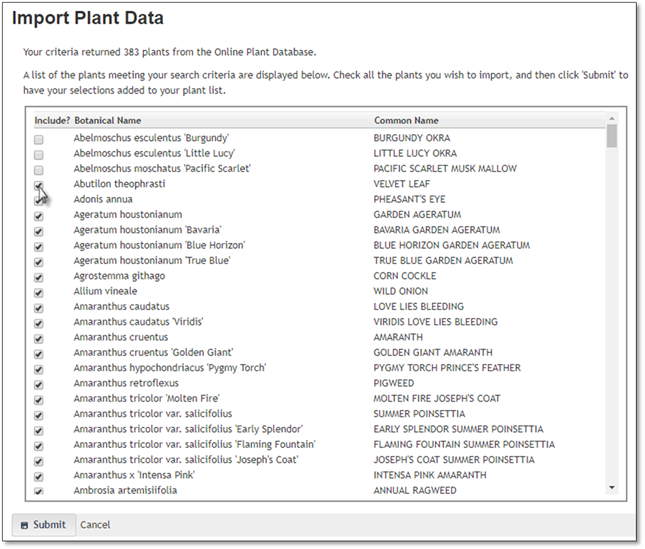
7. Click Submit to finish the process or Cancel to Abandon the process.
8. You will then receive a notification with results of the import.