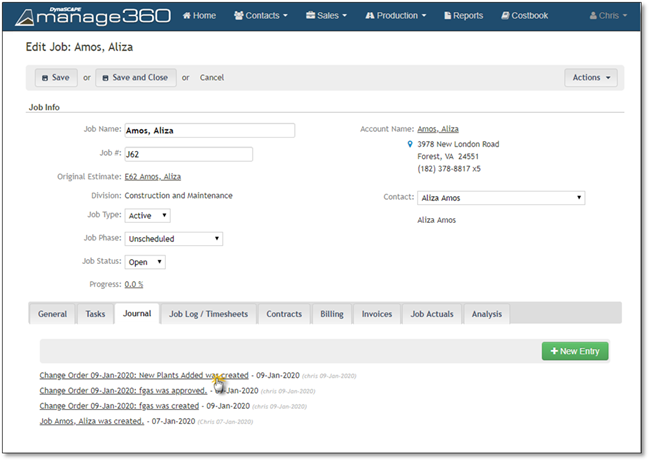An Activity can be edited by clicking on the activity through main Journal Page or the Account, Opportunity, or Job Detailed Information > Journal Tab, the same areas where you would add a new entry.
Editing a Journal Entry from the Journal

Editing a Journal Entry from Account Detail > Journal Tab
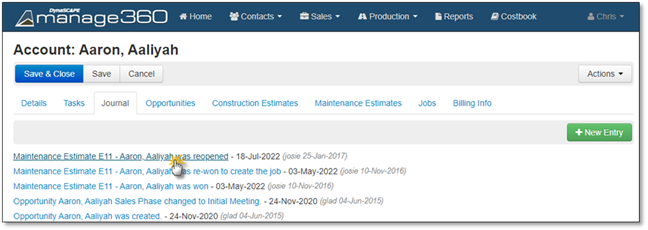
Editing a Journal Entry from Opportunity Detail > Journal Tab
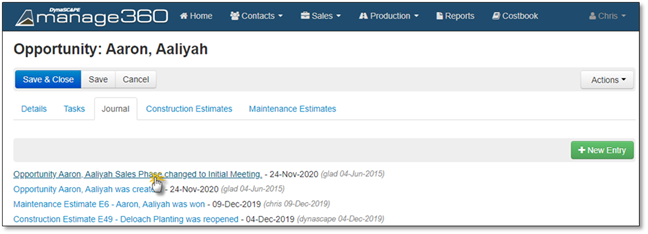
Editing a Journal Entry from Job Detail > Journal Tab