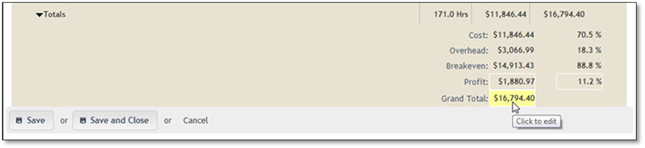
You can override the price of an estimate either to present a round number or to conform to a predetermined or market driven price. To adjust the price of an estimate, follow these steps:
1. From the estimate screen, click the price amount in the summary section of the estimate. Enter the desired price and click Enter.
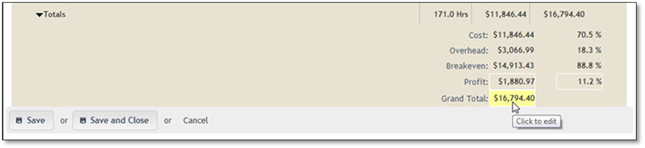
2. The profit percentage and profit amount will be adjusted to reflect the new price. Click Save to complete the process.