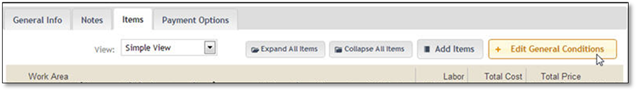
If you have already added General Conditions to your estimate and you would like to verify and adjust the General Conditions, please follow the below steps:
1. While in the Estimate Items screen click on the Edit General Conditions button:
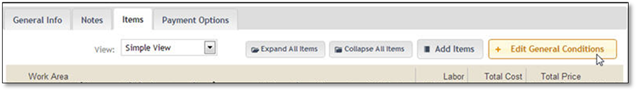
2. These steps/screens are the same as Step 2 in the Adding General Conditions by the Add General Conditions Button section above.