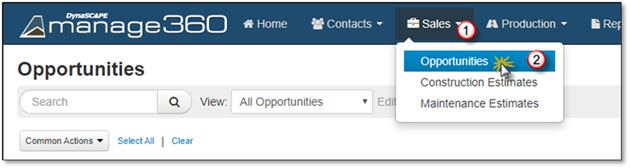
You can edit Account information for an existing opportunity by following the below instructions:
1. Click on the Sales Menu.
2. Click on the Opportunities option.
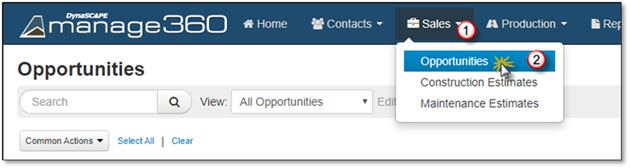
3. Search for the opportunity you wish to edit.
4. Select the Opportunity from the list.
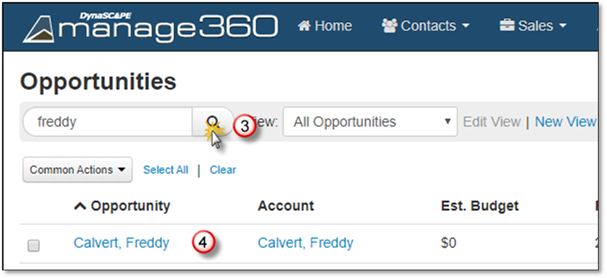
5. Once the Opportunity Details screen is displayed, click on the Account Name link. This will open the Account screen with the customer information.
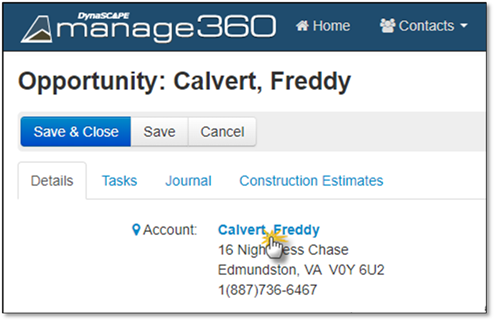
6. Make the desired changes and click the Save button to complete the process.
For more details go to Edit Account Information section in the Accounts Area.