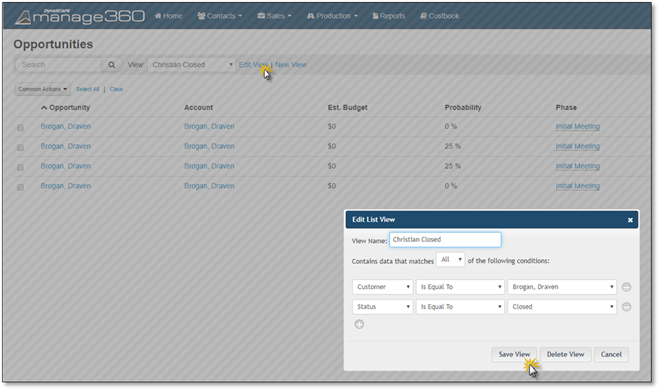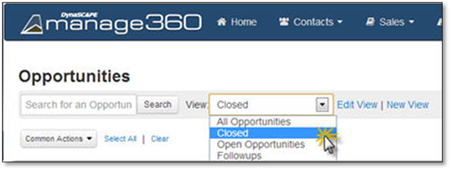
To edit a customized view, go to an Area which displays a list, for example the Opportunities Area.
Select The view you want to edit.
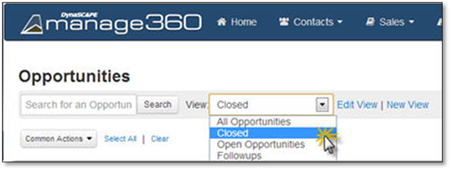
 Note:
Note:
There may also be system views which cannot be edited. In those cases, the ‘Edit View’ button will not be selectable.
Click on Edit View to open the Edit List View window to create a new custom view
Make the necessary changes and click Save View.