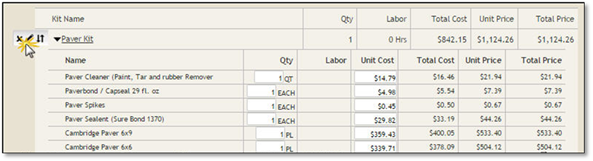
I. Edit the Kit:
1. To edit Kit, Click on the Edit Icon Beside the Kit name.
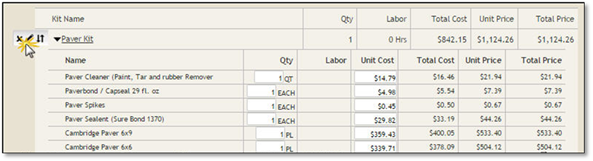
2. The Edit Kit Screen will pop up.
3. You can edit the Kit Name, Choose Work Area, Quantity, Price, Description and lead item if applicable.
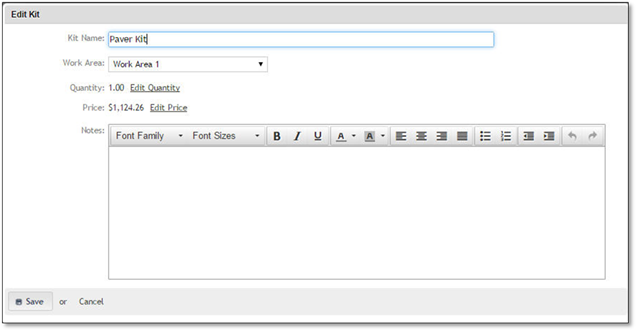
4. Click Save to keep changes.
II. Remove Items in kit:
1. To Remove any item in the kit.
2. Hover over the item and click on the Delete Icon.
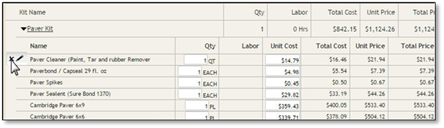
3. Confirm you want to Delete the Item by Clicking OK.
4. Save Changes on the Estimate.
III. Inline Edit of Individual Items Within kit:
1. You can change qty and unit cost of items within kits.
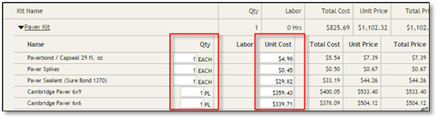
2. Save Changes on the Estimate.
IV. Advanced Editing of Individual Items Within kit:
1. To Edit item in Kit, click on the Edit this Item icon.
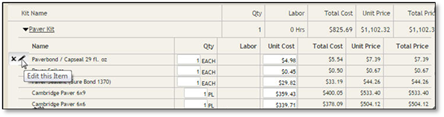
2. the Item Details windows will show up with all options for editing within the kit.
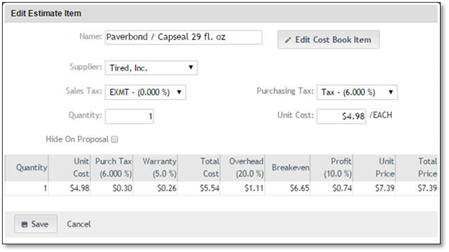
3. If you want to Edit the Cost book Item, Directly Click on the Edit Cost Book Item Button and allow the estimate to reflect changes made at prompt.
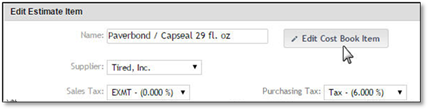
4. Save Changes.