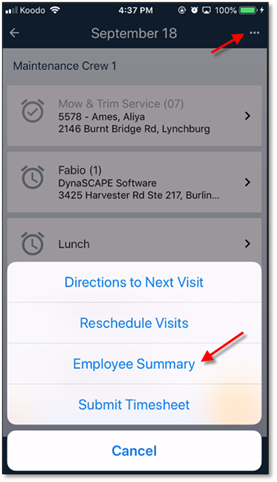
Clicking on the menu icon in the upper left of a timesheet will bring up an option to view the Employee Summary. This summary will list the earliest clock in and latest clock out available for each employee on the timesheet.
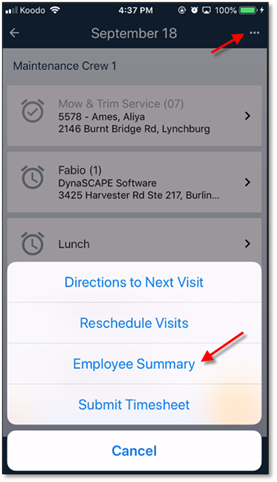
Figure 25 - Viewing Employee Summary